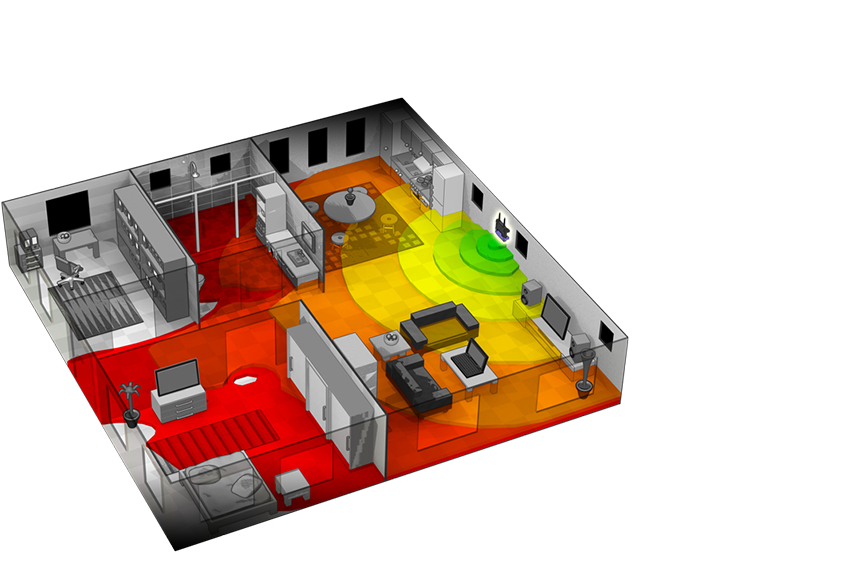Each WiFi router or WiFi access point has a setting that allows you to change your WiFi channel being used by the device. The reason for this is because too many WiFi devices using the same channel cause interference with each other and therefore decrease the stability and signal of your WiFi router.
Most routers will default to channel 11. This is a cause for many of the issues and we recommend trying out different channels when setting up your WiFi router. Test your signal strength using a smartphone in various areas of your home or office.
Change the channel on the device and perform the test again, noting your signal strength. You can also run a Speed Test to determine your Internet speed at various points in your home or office.
Once you have tested all the channels you can determine which one has the best signal and least interference. Change the router to that channel permanently.
Please note that your channel performance may change in future if one of your neighbours buys a new router and uses the same channel number as you. If you find that you are suddenly experiencing poor connectivity, try these steps again.
If you try all the channels and are still experiencing poor performance try some of our other tips on how to improve your WiFi signal or take a look at our WiFi installation service